BI Dashboard Service
UX Research
In this article, the most crucial phase of dashboard design process, UX Research, will be explained with results of a sample Dashboard Service design project. You may get benefit of research plan for your own project, or you can use the results for your own dashboard designs.
According to the project scope of BI Dashboard Service, the research was planned based on 2 main interfaces. First one is dashboard building screens with database, and the second one is the dashboard final screens with visual elements. Considering the target group size and user raw data sources, triangulation with netnography, user interview and online survey methods provided strong comparative analyses for stakeholders.
In addition to netnography study, online survey and user interview also gave insights about final dashboard users. The balance of demographic information percentage showed up that the target group is consist of huge and many different type of personas. Also, answers to attitude questions from this wide range of target group were very certain input data for content design process of dashboard themes. The clue about the user behavior of current report and dashboards came up during the user interview sessions, as well.

" We prepared a sale report to be sent to the management team every evening (80.000 per day). There are invoices issued minute by minute in this report.
For example, even if an employee said that he left the warehouse at 20:00, we saw that his last sale at 16:00 but he stayed until 19:45 for only 1 sale.
This operational problem was not defined before this report.
My clients' company doesn't have an employee who designs these reports. We make the reports according to the customer's needs.
We took it upon ourselves to create dashboards
for our clients"
For example, even if an employee said that he left the warehouse at 20:00, we saw that his last sale at 16:00 but he stayed until 19:45 for only 1 sale.
This operational problem was not defined before this report.
My clients' company doesn't have an employee who designs these reports. We make the reports according to the customer's needs.
We took it upon ourselves to create dashboards
for our clients"
Analyzes of collected user data were a guide to define user types of the service; Dashboard Creator and Dashboard End-user. With the user centered approach, specifications of these two user types shaped the design strategy based on the challenges and opportunities of target group.
Dashboard Creator
Responsibility of the role is importing data and design the visual elements for Dashboard End-users.
This role may be in different positions in the organization according to the enterprise size. For example, a small size SME owner may create the dashboard for self usage, or a manager can design a dashboard for team usage.
This role may be in different positions in the organization according to the enterprise size. For example, a small size SME owner may create the dashboard for self usage, or a manager can design a dashboard for team usage.
Challenges: High cognitive load. Users have different type of responsibilities at the company. They don't prefer to spend too much time and effort to learn how to design dashboard.
Advantages: Dashboard End-User group is the client or internal customer of Dashboard Creator. This relationship provides more insight about the end-user needs and business goals; so, final screens designed by Dashboard Creator would be more useful according to end-users' KPIs.
Advantages: Dashboard End-User group is the client or internal customer of Dashboard Creator. This relationship provides more insight about the end-user needs and business goals; so, final screens designed by Dashboard Creator would be more useful according to end-users' KPIs.
Usability
Effort and Learnability metrics of dashboard design steps should be optimized for an easy to use screens. Less active action for basic tasks and reliable content design can be focus areas to provide high usability for Dashboard Creator users. Data query settings and dashboard design alternatives can be laid out in step-by-step structure for the purpose of focusing the user attention on one task.
Help and Documentation
Documentation in Turkish language, tutorial videos and FAQ can help Dashboard Creator to learn not only how to use design screens, but also feature set of the service. Simple and short explanation on the documents and videos may be accessible on the
screens of related task.
screens of related task.
Templates and Themes
Themes for different types of usage should be presented to Dashboard Creator according to the user goals and KPIs. The dashboard types can be differentiated with high priority visuals on the top of the dashboard page.
3 main templates can guide the user for;
3 main templates can guide the user for;
- Operational Dashboard (real-time data)
- Analytical Dashboard (periodical data)
- Strategical Dashboard (AI integration)
Dashboard End-user
This user type is consist of a larger range of target group comparing to Dashboard Creator. For instance, a freelancer or micro enterprise employee may needs to use info graphics for pre-accounting processes, or a C level manager from corporate company needs to read crucial charts of the business to make a strategical decision, as well.
Challenges: The target group consists of a variety of personas with different tech savviness. If this wide-range user groups cannot be tracked by analytics tools, qualitative research methods may not be enough to define needs of all customers.
Advantages: Analytics tool integration can provide solid insight because of the gathered data size to analyze.
Advantages: Analytics tool integration can provide solid insight because of the gathered data size to analyze.
Consistency and standards
Visual elements of dashboard should be selected according to previous experiences of the users on Excel Dashboards, Power BI Dashboard, or other types of report visualizations. Consistency with similar information from different pages also provides easy to read for end-users.
Flexibility and efficiency of use
Filter usage, detailed report access, data refresh actions/settings and customization options should be presented for end-user according to personal preferences.
A lite and pro version of dashboard pages can be a solution for different tech savviness. Also, some animations can be used as an interactive way for system visibility (updated data)
A lite and pro version of dashboard pages can be a solution for different tech savviness. Also, some animations can be used as an interactive way for system visibility (updated data)
Help and documentation
End-users don't want to spend time to learn how to use the dashboard features. Therefore, user help should be in interactive way instead of documentation read. Tool tips for first usage or new features can be displayed on the dashboard interface.
Mobile First
From the insight of interview research of dashboard and report users, mobile usage is also important to track processes or get the real-time information at the right moment. Together with notification settings, mobile dashboard experience can provide additional product value for BI Dashboard Service.
For this purpose; usability test, 5 sec.test or first click test may be useful to optimize the final screens on mobile.
For this purpose; usability test, 5 sec.test or first click test may be useful to optimize the final screens on mobile.
Besides the dashboard design tool experience of BI Dashboard Service, final dashboards should be designed according to the end-user needs and habits. User research studies during the whole process of design is the key factor to finalized interaction design and user flows for an efficient BI dashboard. As a result, data-driven insights will be acquired by company employees for business growth.
Services



